Testing¶
All Atlas tests are run with Selenium.
If you are using poetry as your recommend package manager you can install the required packages like this:
poetry install
If you prefer pip, there are two packages required:
pip install selenium urllib3
Next, download the web drivers needed and place them in the testing directory:
Attention
The version of the chrome web driver must match the version of chrome you have installed.
Note
By default tests will run in both IE11 and Chromium.
Note
The url_test.py will attempt to access several hundred URL. It is advisable to update this list to match the top hits on your instance. Run a sql query on your instance to build the list.
select top 500
concat('''',pathname , replace(search, '?EPIC=1','') ,''',')
from
app.Analytics
group by
concat('''',pathname , replace(search, '?EPIC=1','') ,''',')
order by
count(1) desc
Update IE 11 javascript settings to bring a popup on Javascript errors (needed to catch Hyperspace errors.) Selenium cannot pick up IE 11 console output like we can with Chrome, so it is necessary to “crash” the test to review the errors.
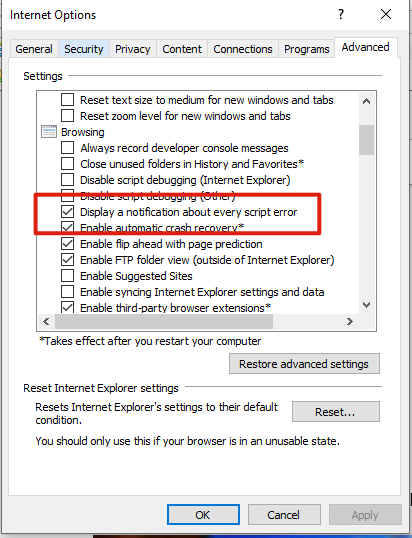
|
Start Atlas in Visual Studio in Debug mode.
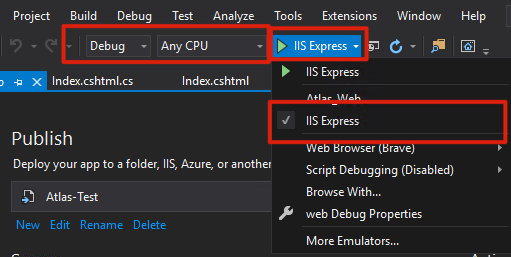
|
Start python tests.
python master_test.py