Atlas Demo¶
Try Atlas out! Its easy to start up, you won’t look back!
Atlas can be run online online playground you can demo in.
Create an Instance by clicking “Settings” > 1 Manager and 1 Worker
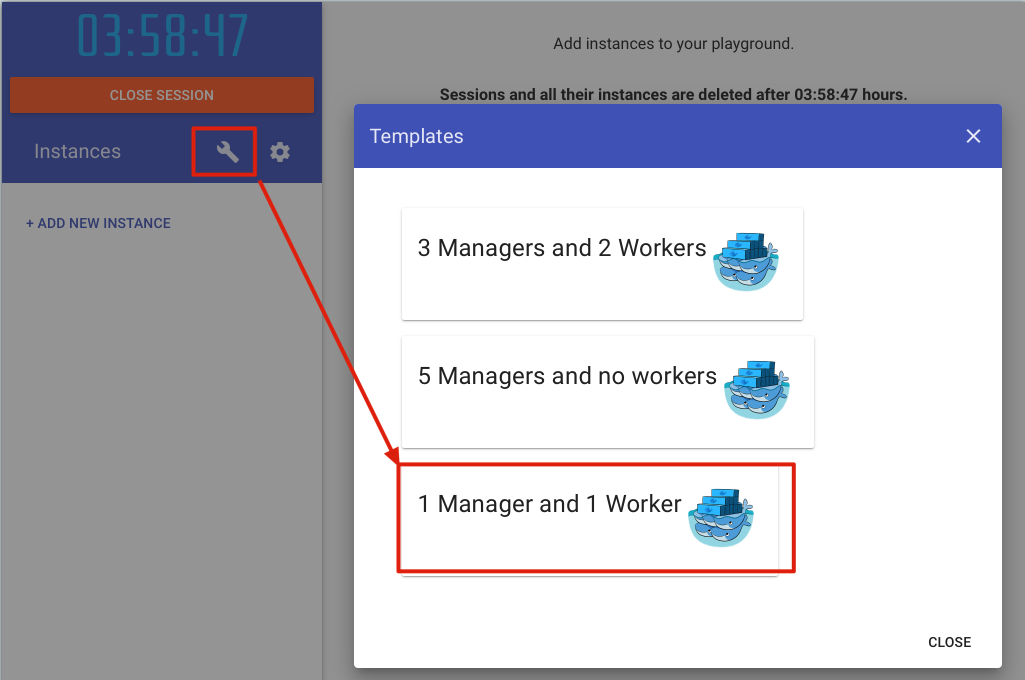
|
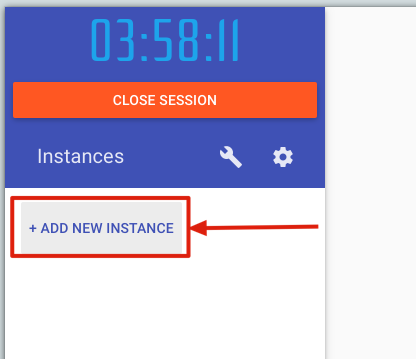
|
Click on the Manager instance. It seems to allow more space/ram. Paste in the docker command and hit “enter”.
docker run -i -t -p 1234:1234 -e PORT=1234 -u 0 christopherpickering/rmc-atlas-demo:latest
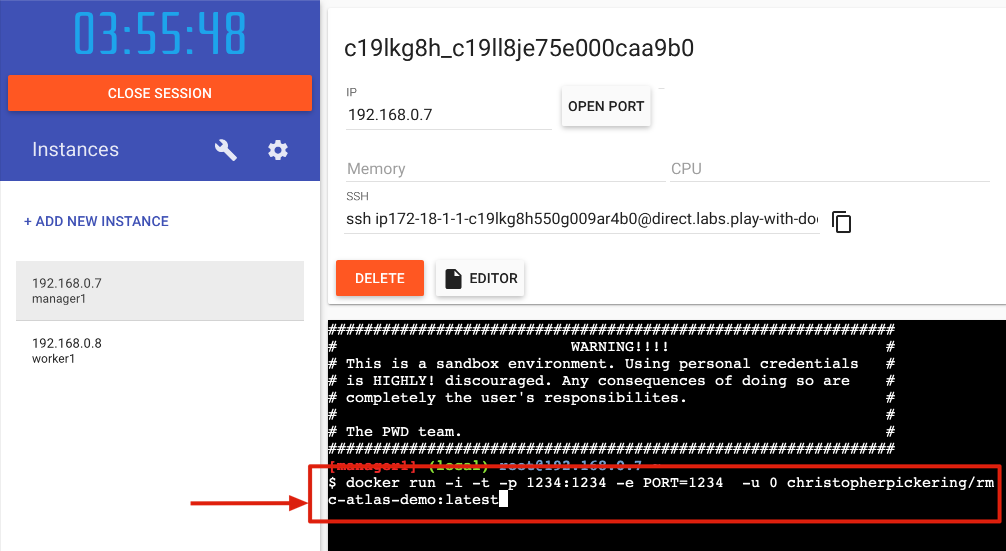
|
Note
Wait about 1-2 mins for app to download and startup. Output will say Now listening on: http://[::]:1234 when ready.
Click “Open Port” and type 1234
App will open in new tab. The URL should be valid for 3-4 hrs.
There is a dockerized Atlas demo available, it can be run with a single command -
docker run -i -t -p 1234:1234 -e PORT=1234 -u 0 christopherpickering/rmc-atlas-demo:latest
Alternatively, you can clone the repository and build your own docker image -
docker build --tag atlas_demo .
docker run -i -t -p 1234:1234 -e PORT=1234 -u 0 atlas_demo:latest
# web app will be running @ http://localhost:1234
# see Dockerfile for db access